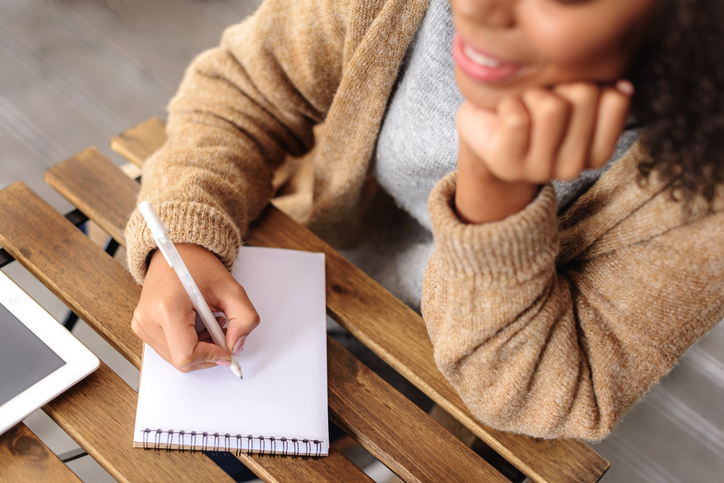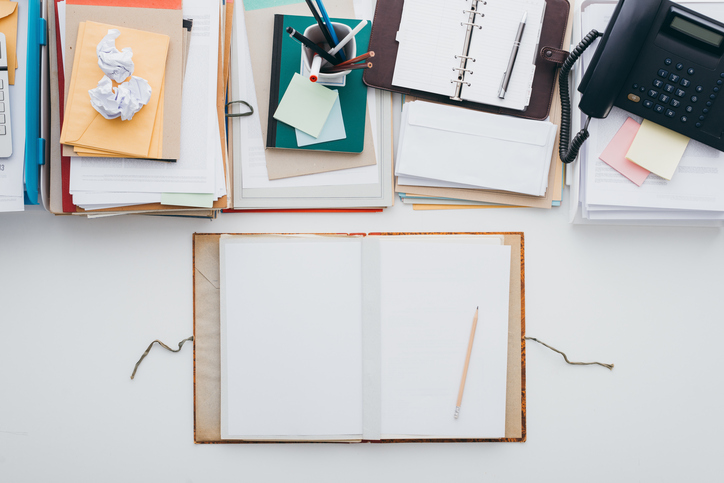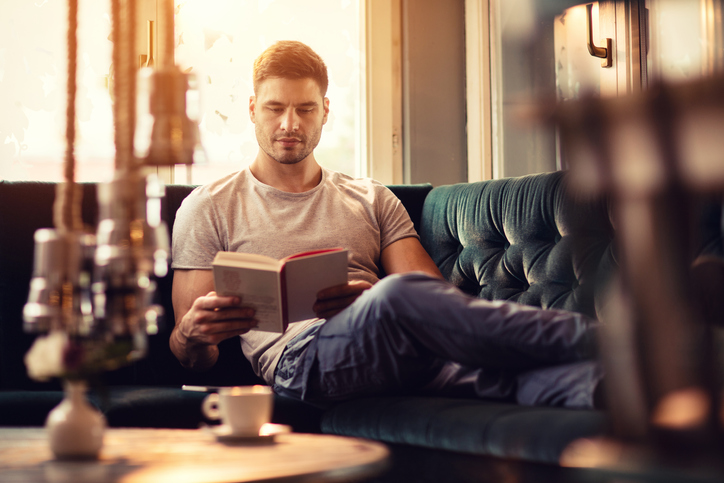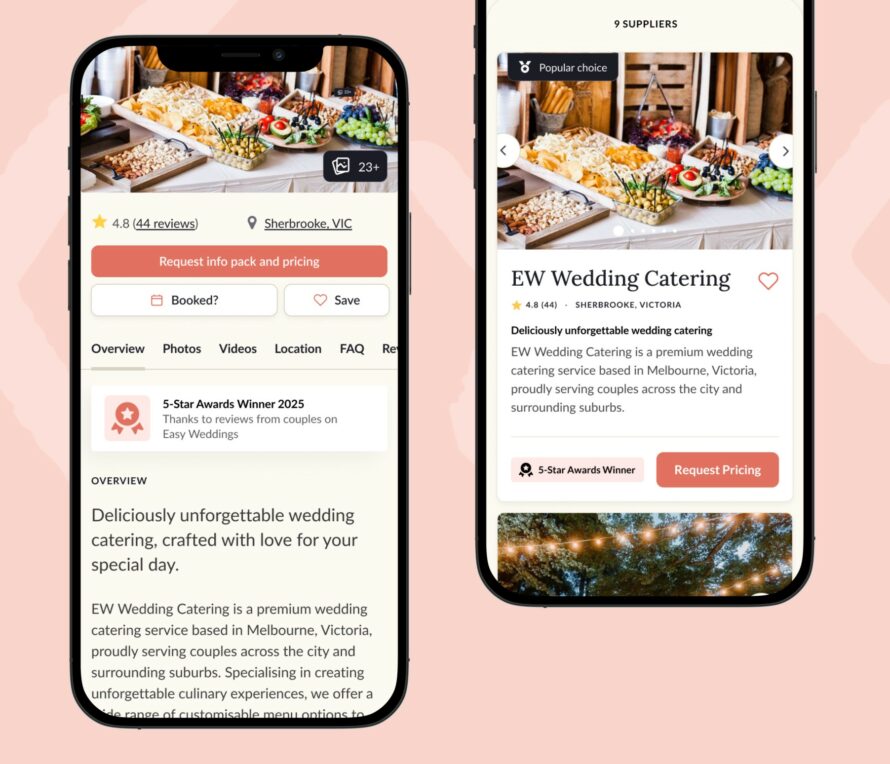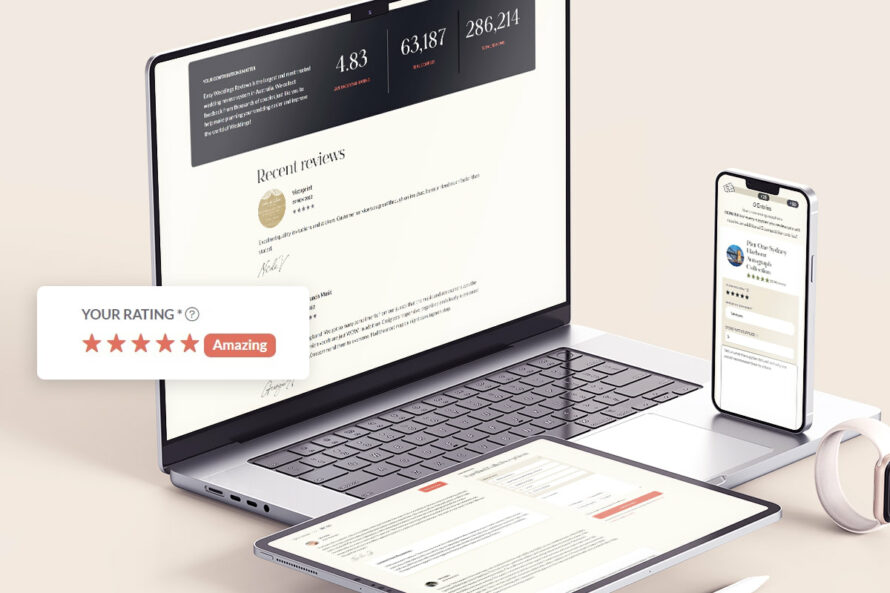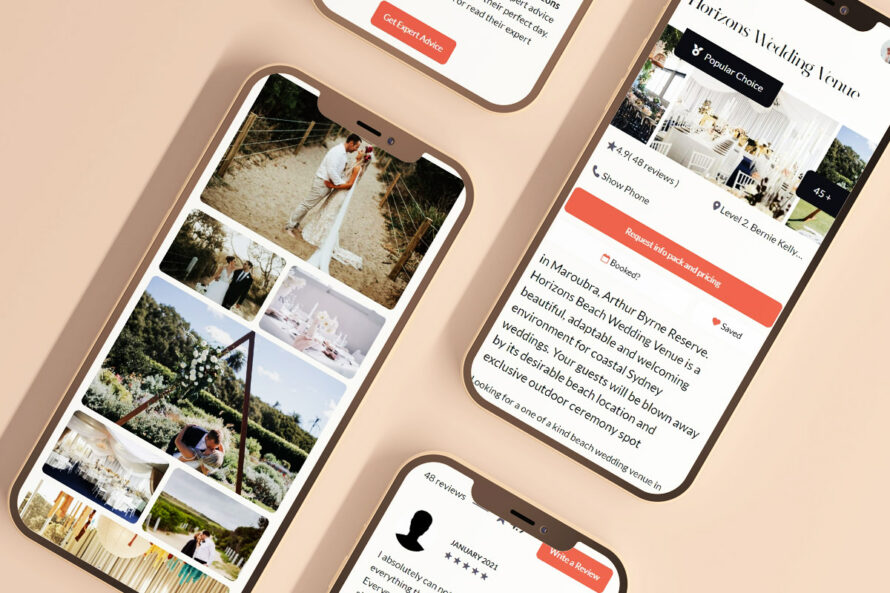If you’re planning on doing some blog writing to increase your visibility in Googles rankings, then here are some tools you need to know about to make writing those blogs a little easier, 7 great tools for writing blogs:
Although not exclusively a writing tool, if you’re the type of person that likes to read other people’s content, Pocket is a tool that allows you to save content to view later, which is helpful if you’re busy and on the go, or want to read an article to comment on later. You can even use it to save videos as well, which can come in handy when organising content from weddings you’ve been part of.
Evernote
If you’re the type of person who likes to write on the go or comes up with ideas at random times in different locations, then having the Evernote app makes sense. Evernote is a word processing app you can use on multiple devices. So you can have the app on your phone, your computer and your laptop and edit documents wherever you go.
Grammarly
Grammarly will correct your spelling and grammar as you type, leaving little room for embarrassing errors in your blogs. There is still a chance that smaller mistakes will filter through (if the sentence is still grammatically correct but you have used the wrong word, for example), but on the most part, you should avoid any major mishaps. There’s a free version or you can upgrade to see more advanced errors in your writing.
WhiteSmoke
Similar to Grammarly, WhiteSmoke is a word-processor that detects spelling and grammar errors, but with one main client in mind- those who struggle with expressing themselves in English. If you aren’t a native English speaker, consider WhiteSmoke. It does cost about $100 per year or you can pay a little extra for a one time purchase.
Copyscape
Copyscape can help you in two main ways. Firstly, if you have freelancers writing content for your blog, you want to make sure it isn’t plagiarised, and Copyscape can do this for you. If you’re paying someone for unique content, you should be receiving it! Secondly, it can help you avoid any duplicate content on your site. Duplicate content isn’t the worst news for your site, but it does impact your ranking. Think about it: Google doesn’t want to show the same information to a user 30 times when they search for a phrase. So they filter out those with duplicate content. So having a completely unique article is beneficial over one with duplicate content. Copyscape does cost per search, but it’s extremely affordable.
Google Docs
With Google Docs, you can invite other people to edit a document and work together in real time. We use it here at Easy Weddings because you can easily add notes, tag people and share with anyone and see their edits in real time. It also auto-saves, which means it’s relatively fuss-free. Plus, it’s free to use.
Upwork or Airtasker
If you have found that after 45 minutes staring at 9 words on your screen that blog writing just isn’t for you, then outsource it! Use Upwork/Airtasker to find a writer (or transcriber, if you are happy talking or doing videos) to get some text together for you. There’s bound to be a creative type working freelance somewhere that can help you create blogs out of all of those ideas you have or weddings you’ve worked on. All you have to do is find them!