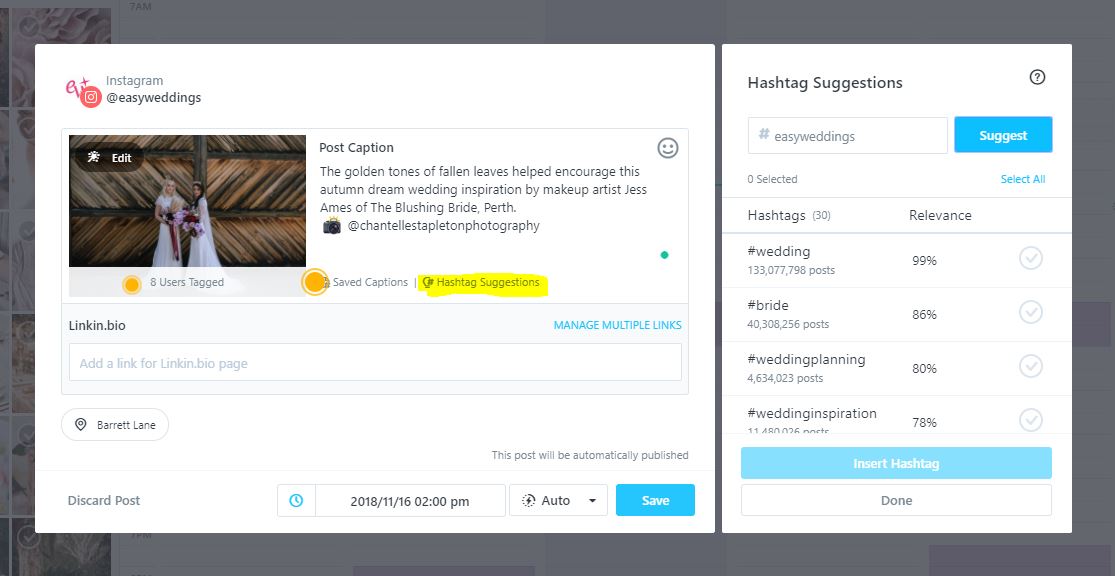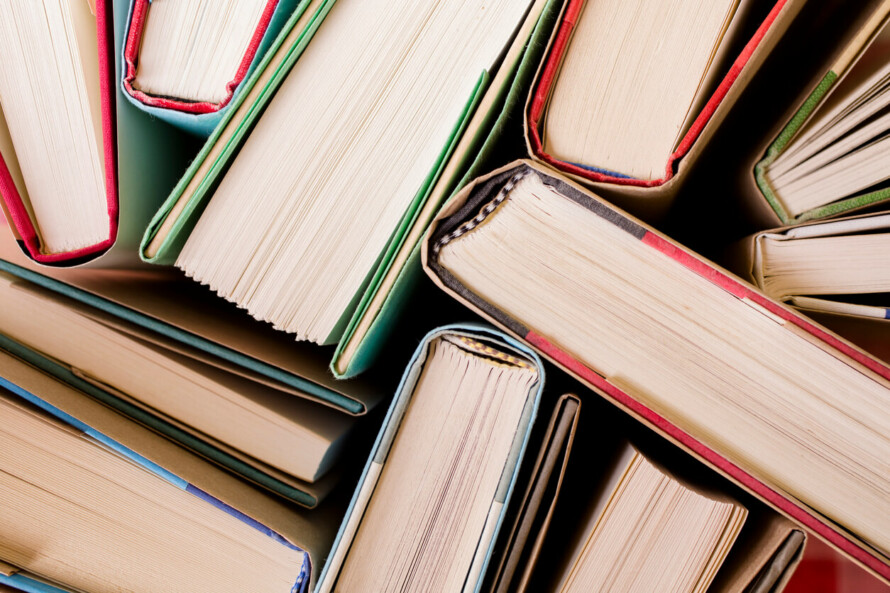So, you want to hashtag but you honestly aren’t sure what you are doing. At all. Luckily for you, we’ve compiled some of our favourite tools for hashtagging Instagram posts.
Later.com
We use Later.com for all of our Instagram scheduling needs, but it also gives a hand in the hashtag realm with its very own hashtag tool available on site for all premium users! You can go through the suggestions and select any suggestions you find relevant.
FocalMark
This handy iPhone and Android app allows you to select several characteristics of an image before it finds you up to 30 relevant hashtags. For example, you may select Wedding, Engagement, Melbourne, for example, then the app would give you some hashtags based on what you’ve input.
Text Replacement on iPhone
Easy and FREE. Once you’ve got some solid IG Hashtags sorted, you can make it very simple to type them into your IG caption by creating some shortcuts on your iPhone. It sounds difficult. But instead of copy and pasting them from your notes, you could just type in #ig or #melb for example, and your keyboard will do the work for you! For example, on my phone, I have #ew set up to automatically give me a set of wedding-related hashtags. I also add some specific hashtags at the end to ensure all of the hashtags aren’t too general.
If this is all too hard, check out our copy and paste Instagram hashtags for wedding businesses here!