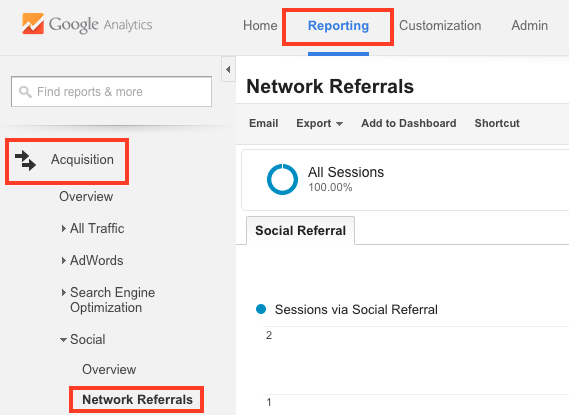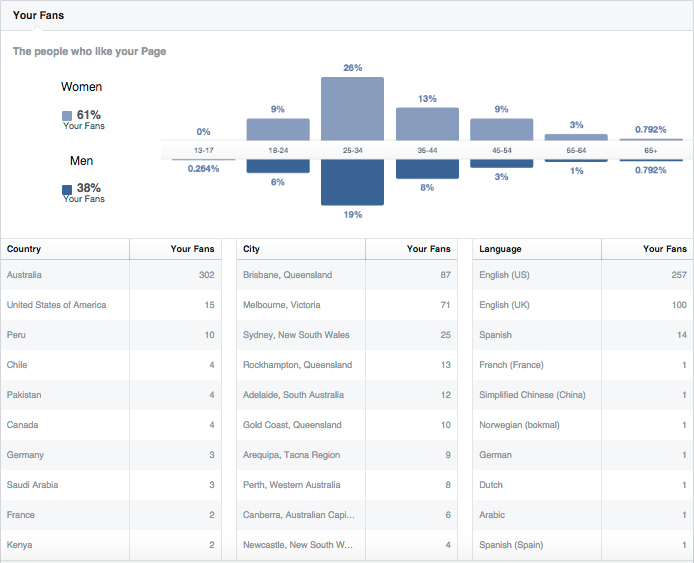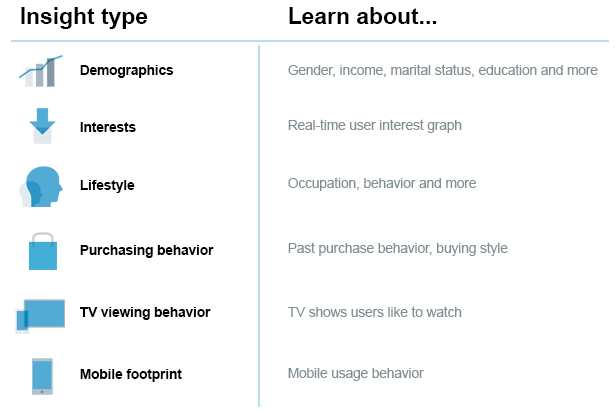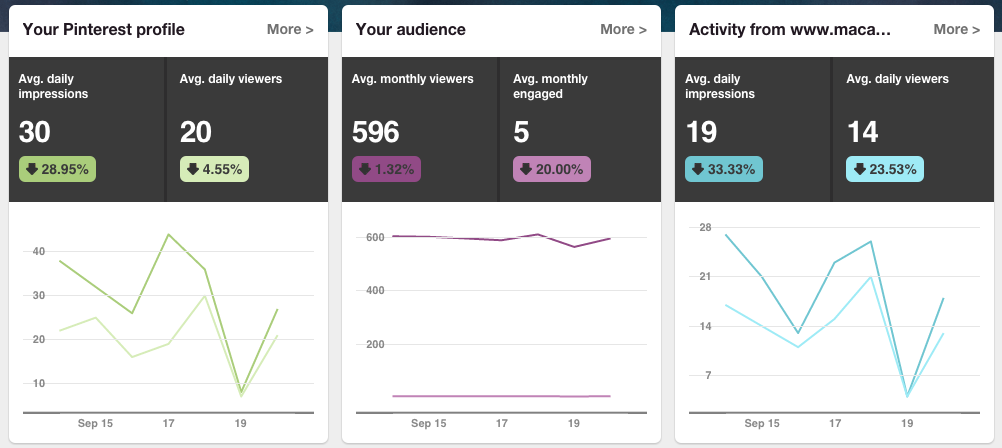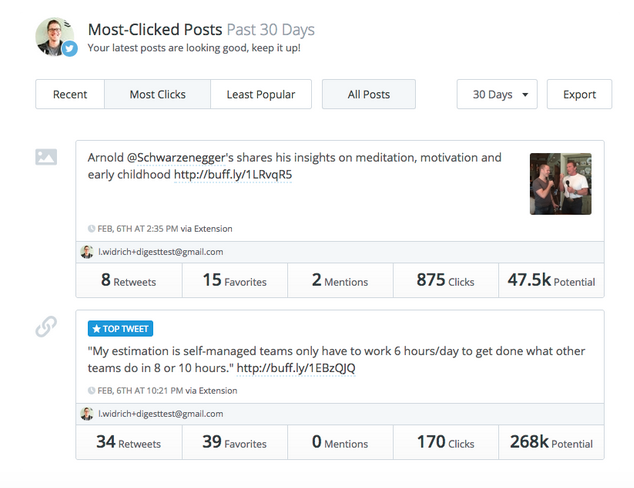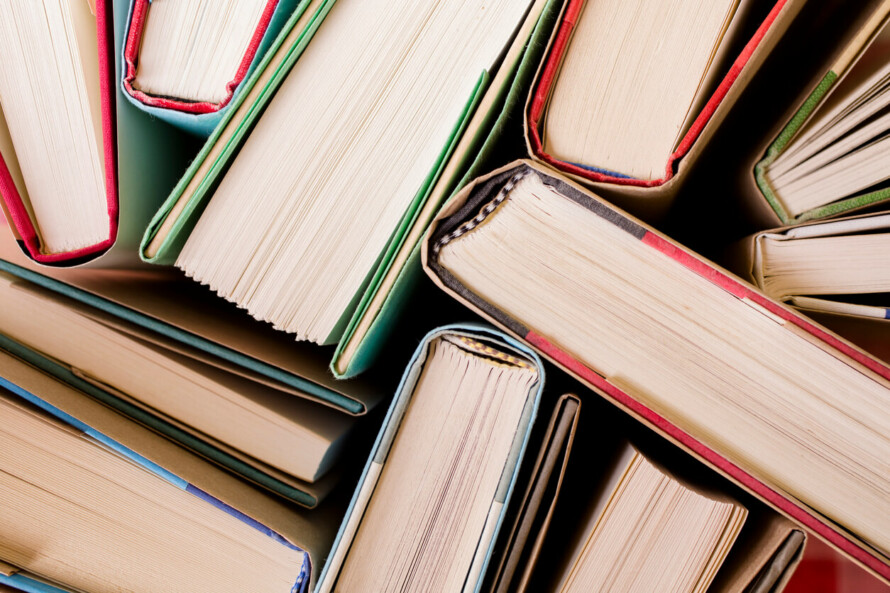If the thought of accidentally clicking the Facebook Insights tab on your Business Page instills nothing but fear, or you’d have better luck finding your way blindfolded around the mall than the analytics dashboard of your Twitter account, this post was written for you.
But first, let’s discuss the mother of all analytics, Google; capable of telling you which social media platforms are driving traffic to your site to enable you to either fine tune those that aren’t, or invest more time and energy into those that are.
Google Analytics
Google Analytics offers comprehensive statistics on website traffic beyond what is commonly referred to as ‘vanity metrics’, such as likes, favourites and retweets. Google measures the impact of social initiatives based on four key metrics:
- Network Referrals: for understanding how users from various social sources arrive at and engage with your website.
- Conversions: when people share content from your website or blog to their social media, conversions measure the monetary value of this traffic to help you understand the effectiveness of your social strategy.
- Landing Pages: helps you discover which of your page URLs are being shared, how they’re being shared and the ways in which people are interacting with them.
- Social Plugins: discover which content is being shared from your website through social buttons such as the Facebook Like button, Twitter Tweet button or Google +1 button. *For help setting up social plugins that allow site visitors to share your content, chat to an experienced Easy Weddings website developer.
To find out stats relating to Pageviews, Average Session Duration and Pages per Session visited by traffic from social platforms, login to Google Analytics, navigate to a *Reporting View*, click the Reporting tab, select Acquisition> Social, then Network Referrals.
That’s it then. Well, not quite…
While Google Analytics may tell you from where, when and how often visitors are arriving on your website from social media, it won’t tell you how effective your social campaigns are in attracting your specific social target market, nor will it show how you’re scoring compared to similar businesses and competitors. In summary, think of Google Analytics as a tool to measure ROI of your social strategy, culminating in sales or enquiries on your website or landing pages.
For more specific demographic stats, check out the in-built analytics dashboards available on individual platforms:
Facebook Insights
Facebook’s Page Insights is a neat way to see how specific demographics interact with your content. The People tab profiles the sex and age of your fans, along with the overall percentage of each. If your followers are primarily 55-64-year-old men and you’re aiming for brides aged 20-30, you may need to take a serious look at the type of content you’re producing. Other features include ‘When Your Fans are Online’; super handy for publishing posts when you know your followers are tuned in and most active.
Twitter Analytics
Twitter’s inbuilt analytics dashboard provides detailed info on specific tweets and overall aviary activity from the past 28 days, along with valuable audience insights (available from the Followers tab). Find out the number of impressions (how many eyeballs landed on your tweets in their feed), how many times people visited your profile, the number of times your Twitter handle was mentioned, and how many followers you gained in 28 days. PS. You won’t find your analytics hidden on your Twitter profile – that’s far too logical – login here: https://analytics.twitter.com/
Pinterest Analytics
With Pinterest’s analytics dashboard you can track your pinning activity against averages and find out who’s pinning what from your website’s Pin It Button. Gain insight into your audience’s interests and other businesses they’re following, allowing you to better customise your posts to suit their taste. To view your Pinterest analytics for your business account, visit analytics.pinterest.com.
Although Instagram is yet to come to the table with a comprehensive inbuilt analytics dashboard, there are multiple free Instagram analytics tools for tracking your progress on the image sharing platform.
All-in-one multi-platform management
Social media management software Buffer takes care of auto-publishing, scheduling posts and collating multi-platform analytics. A free account allows you to post simultaneously to some of your social networks and store up to 10 posts for future release. Buffer’s paid Awesome and Business plans give you access to your social analytics in one single platform, allowing you to view your most tweeted, clicked and liked posts without having to access multiple platforms.
Hootsuite also offers monitoring, auto-posting and delegating tasks from over 35 popular social networks and can generate fairly detailed analytical reports. Free accounts are however confined to three social platforms and two reports per month and there are, according to some, other causes for concern. However, if numbers are anything to go by, Hootsuite’s 8 million users may be reason enough to start a free account.
The Ferrari of all-in-one analytics dashboards
If you’re serious about making the most of your social media strategy, paid versions offer rich analytics, customisable dashboard options, loads of profiles and powerful queries with semantic analysis. These programs are sophisticated, boasting features ranging from reporting and sentiment scoring to identification of influences and measuring effectiveness of media.
The key to interpreting your analytics lies in identifying your social media objectives and the specific platforms that are most important to your business in reaching these goals. If you’re thrifty, you may decide on using in-built analytics of individual platforms, forsaking some efficiency. You may otherwise be inclined to use the free versions of Hootsuite or Buffer with less emphasis on in-depth analysis. Or for the more invested, there are premium products on offer to blend individual performances for driving successful social media strategies.
There is no one solution that caters for all businesses in the vastness of social-cyberspace, so take advantage of free trials and familiarise yourself with a platform and its limitations before signing up for lock-in contracts.
Do you use a social analytics platform for your business, or monitor your accounts individually within platforms? We’d love to hear about what works for your business – let us know in the comments!