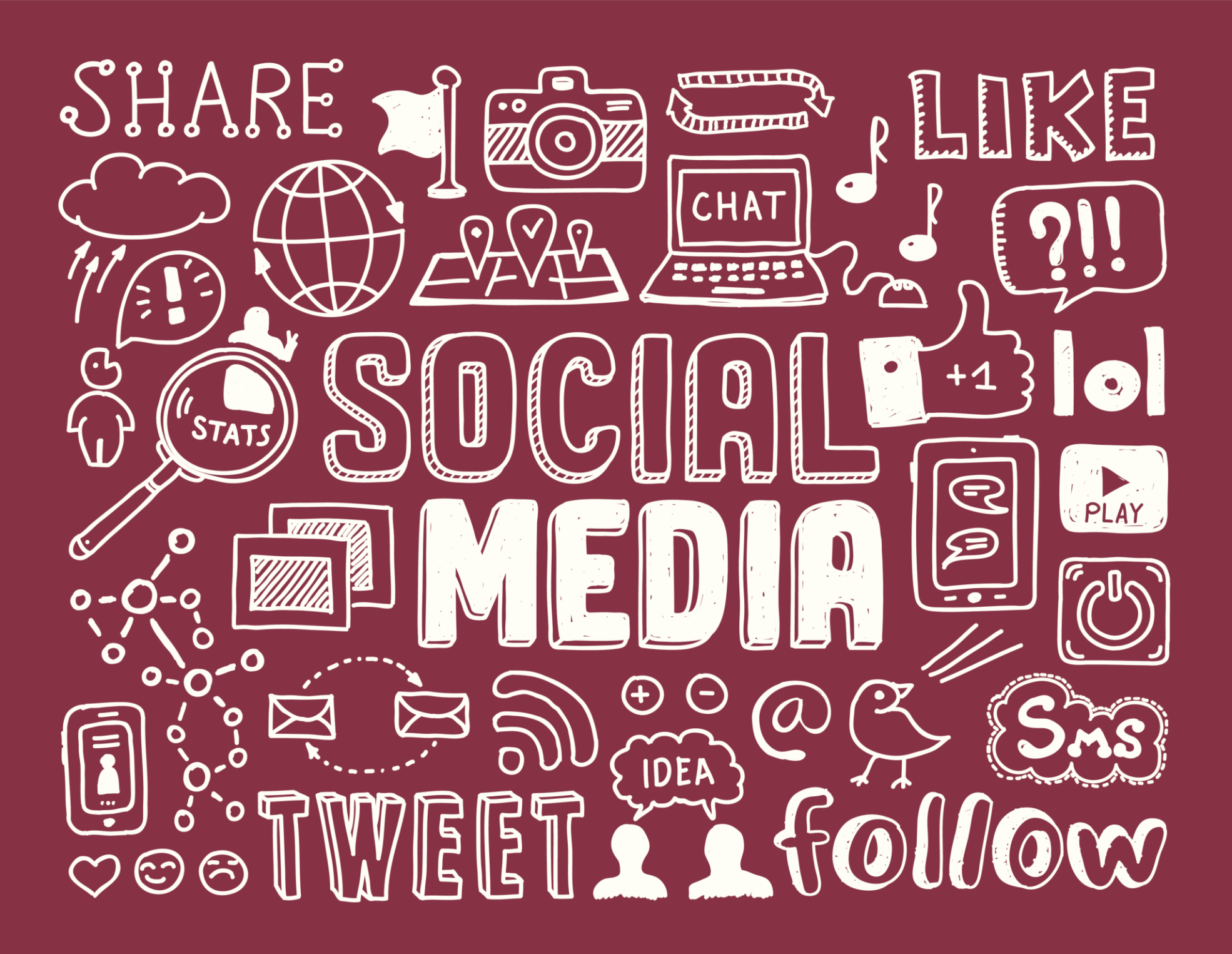Keeping up with social media jargon and features is a relentless pursuit. Regardless of whether you manage your own social media, or you outsource the task to an agency, it pays to have a basic understanding of the terminology. Here’s a glossary of 10 terms to get you started:
1. Hashtags
If you make wedding cakes and want to share a picture of your latest creation on social media, you need to hashtag. If you have a handful of followers and you don’t, it will go largely unnoticed. By indexing your pic with hashtags like #weddingcake, #weddings and your #[location], people in your area searching #weddingcakes might stumble across your pic – this leads them to your profile, which feeds them to your website, which converts into an enquiry and potentially a sale!
2. Analytics
Google describes analytics as “the systematic computational analysis of data or statistics”. By reviewing your social media analytics (a bunch of graphs and statistics accessible from the Facebook Insights tab, for example), you can identify user demographics, usage times, post popularity and other information with which to draw conclusions about what customers want, when they are viewing posts and how they interact with your content, allowing you to tailor your messages for maximum exposure.
3. Algorithm
This is perhaps the most mysterious and hard to grasp – because it’s constantly changing. It involves computer software sorting information to give users exactly what they want. Facebook for example recently changed its algorithm to affect the type of content that appears in feeds, resulting in significantly lower exposure of business posts. The solution? Surrender to Facebook advertising, or read up on the latest algorithm changes to find out how you can give your content the best chance of being seen, shared or liked.
4. Retweet
This is the process of sharing another Twitter user’s Tweet on your own profile, while attributing the content to its original creator. The Twitter app also gives you the option to quote a Tweet if the Tweet is shorter than 140 characters. Quoting enables you to add a few words to preface the Tweet with your own comment, support or disapproval of the content.
5. Avatar
This is not a reference to the blockbuster movie starring blue people from planet Pandora; it’s the graphical representation or image used on social media representing the account holder. For business accounts it’s preferable to use your logo or some other form of instantly recognisable branding. If you don’t customise your display image, you’ll be given a generic avatar resembling a cartoon, or a shaded outline of a head – customise at your earliest convenience!
6. Meme
You’ve probably seen someecards pop up in your news feeds, consisting of sarcastic or comedic text accompanied by a simple black and white cartoon. These are an example of a meme; a humourous portrayal of culture in the form of an image, video or text that spreads like wildfire on the Internet, fuelled by social media. Wedding memes include creative wedding dances that have taken the YouTube world by storm, turning a walk down the isle into a full-blown Broadway musical.
7. SEO
SEO (Search Engine Optimisation) is the process search engines like Google use to determine the order of search results. Having frequently searched keyword phrases on your social media profiles, like ‘custom wedding rings Melbourne’ affects optimisation, as does regularly updating blog and a range of other variables that Google-bots use to award relevance. To optimise your social media accounts, start by adding #[location] and keyword-rich business descriptions to your profiles. Stuck for words? What would you search to find your product or service if you were a customer?
8. Creative Commons
Creative Commons is an international non-profit providing copyright owners with free licences that enable others to legally share, reuse and remix their material. This is the reason it is illegal to use photographs from a professional wedding photographer’s website on your own without permission, acknowledgement or financial compensation. If in doubt about sharing content on your social media, try contacting the image/content owner for permission, or at very least include a link to their website or social media account to acknowledge the original source.
9. User-Generated Content
UGC is any content users and customers create for the purposes of community building and promotion. It involves asking people to contribute through posting photos, videos or other creative content as part of a clever strategy that has users doing the marketing to promote a new product, service or idea. Creating a campaign specific hashtag will help track and raise awareness of such promotions.
10. SlideShare
It’s PowerPoint, only better. SlideShare allows you to create a presentation and share with the online world. People can favourite your presentations (the equivalent to a Facebook Like), embed them to blogs or share them on Twitter and other social platforms. It’s an engaging, innovative and visual way to share your business story and create informative and useful content for your clients.